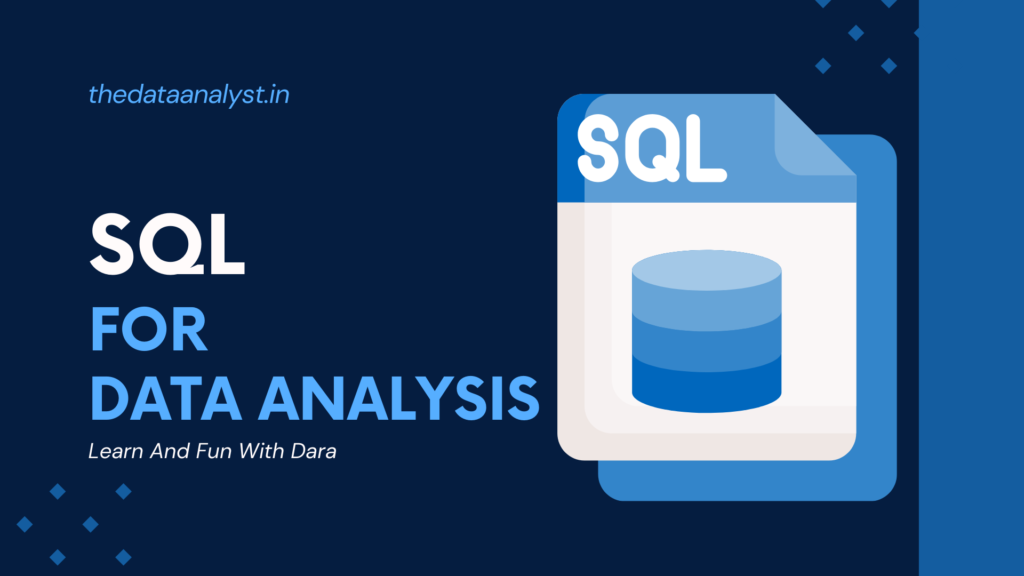
If you want to be a Data Analyst or Data Scientist or Data Engineer or any role you are targeting in the data family you just can not skip the SQL.
SQL is the bread and butter of some one who directly or indirectly works with data analysis or data extraction and data manipulation.
But you are what exactly is SQL and how to learn SQL for data analysis or even in the first place why it is even important to learn SQL.
Well do not worry this article will completely help you understand everything about SQL .
So let us get started and serve this article as SQL Roadmap and understand How to learn SQL for Data Analysis.
What is SQL for Data Analysis ?
SQL stands for Structured Query Language , as the name suggest it is a query language which basically means it is used to run queries and communicate with the data.
In laymen’s term if you need to talk to French speaking person to extract some information you will need to speak with him in French so that he can understand what you want and then you will the information.
In the same way SQL is that French language here and the information which you will get can be considered as data here.
Why SQL is important ?
In our data-driven world, information is king.
But imagine a king locked away in a cluttered castle, with no way to find him! That’s where SQL comes in.
SQL, or Structured Query Language, is like the secret passage that lets you access and understand the vast treasure trove of data stored in relational databases.

4 Reasons Why SQL is important :
1 – Generate Insights From Data: When you need to find specific customer details or analyze sales trends? SQL empowers you to ask the database questions and get precise answers. It’s like having a personal library assistant who can instantly find the exact book (or data point) you need.
2 – Data Manipulation Made Easy: Imagine needing to update a million customer emails. SQL allows you to edit and modify data efficiently, saving you hours of tedious manual work.
Think of it as a magic wand that lets you clean up, organize, and update your data with just a few lines of code.
3 – Generate Business Insights : SQL helps you analyze patterns and trends hidden within data.
It’s like having a crystal ball for your business, allowing you to make data-driven decisions that can boost sales, improve marketing campaigns, and optimize operations.
4 -SQL Is Universal Tool: SQL is like the Rosetta Stone of databases. Because it’s an industry standard, you can access and work with data from various sources, regardless of the specific database software used.
So, whether you’re a business analyst, marketer, entrepreneur, or just someone curious about the power of data, learning SQL is an investment in your future.
It’s a skill that will empower you to unlock the secrets hidden within data and make informed decisions in our increasingly digital world.
How SQL is used in Data Analytics ?
Okay so now you have imagined the power SQL but what is the benefit of that if you do not know for what purpose you have to use those powers.
So, how exactly does SQL empower data analysts? Here’s a closer look:
Ask Questions To Data:
We use SQL to write queries, which are like specific instructions for the database.
These queries allow them to ask precise questions about the data – like “find all customers who purchased a specific product in the last month” or “calculate the average order value for each region.”
Think of it as a detective with a keen eye for detail, sifting through the data to find the exact clues they need.
Cleaning The Data:
Real-world data often comes in messy and unorganized formats. SQL provides data analysts with the tools to clean, filter, and organize this data. They can remove duplicates, fix inconsistencies, and transform the data into a format suitable for analysis.
Picture a sculptor meticulously shaping a piece of clay – SQL helps mold the data into a usable form.
Find Hidden Patterns And Trends:
The true magic of data analytics happens when you start to see connections. SQL allows analysts to perform calculations, group data by specific criteria, and identify trends and patterns that might not be readily apparent.
It’s like having a magnifying glass that reveals hidden details within the data, like uncovering a secret message encoded within a seemingly ordinary text.
Building Powerful Reports and Visualizations:
Once analysts have analyzed the data using SQL, they can use the results to create insightful reports and visualizations.
These reports can be used to communicate findings to stakeholders, identify areas for improvement, and make data-driven decisions. Imagine a painter using the insights gained from their sketches to create a masterpiece – SQL helps analysts translate complex data into clear and compelling visuals.
Integration with Other Tools:
SQL is like a universal adapter in the data analysis world.
The data retrieved from databases using SQL queries can be easily integrated with other data analysis tools and programming languages like Python or R. This allows analysts to perform more complex analysis and create sophisticated data models.
By mastering SQL, data analysts unlock the true potential of data. It empowers them to transform raw information into actionable insights that can drive better decision-making and fuel business growth. So, if you’re curious about the world of data analytics, learning SQL is a fantastic first step in your data exploration journey!
How to learn SQL for Data Analysis – SQL Roadmap
As a data analyst, SQL is your trusty weapon for wrestling raw data into actionable insights. But don’t worry, you won’t need a cape to become a data analysis master.
Learning SQL is the initial step to becoming a data analyst so you have to start SQL and then only you can follow with other tools and tech of a data analyst.
If you are interested you can check this Data Analyst roadmap as well – How To Become A Data Analyst With No Experience.
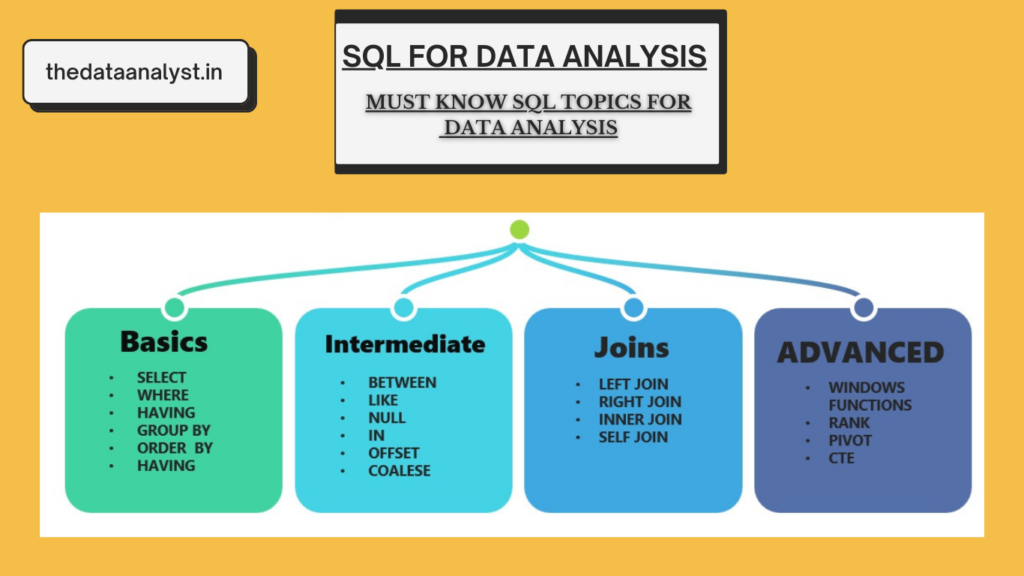
Here’s your personalized roadmap to learning SQL, step-by-step
Beginner Level SQL Topics
Master the basics first because if your basics are not clear how will you master advance concepts , so let us get started with beginner level and learn basics first.
- Introduction to Databases
- What is SQL?
- Types of Databases (Relational vs. Non-Relational)
- Basic Database Concepts (Tables, Rows, Columns)
- Basic SQL Syntax
- SELECT Statement
- Filtering Data with WHERE
- Basic SQL Functions (COUNT, AVG, SUM, MIN, MAX)
- Sorting Results with ORDER BY
- Limiting Results with LIMIT
- Basic Data Manipulation
- INSERT INTO (Adding Data)
- UPDATE (Modifying Data)
- DELETE (Removing Data)
- Basic Querying
- Simple Queries
- Aliases for Columns and Tables
Intermediate Level SQL Topics
Now you have mastered the basics of SQL and with strong fundamentals now you have to start with some intermediate level function.
- Advanced Filtering and Sorting
- LIKE and Wildcards
- IN, BETWEEN, and NULL
- Combining Filters with AND, OR, NOT
- Joining Tables
- INNER JOIN
- LEFT JOIN
- RIGHT JOIN
- FULL OUTER JOIN
- CROSS JOIN
- Self Join
- Grouping Data
- GROUP BY
- HAVING Clause
- Aggregate Functions with GROUP BY
- Subqueries
- Subqueries in SELECT
- Subqueries in WHERE
- Correlated Subqueries
- Set Operations
- UNION and UNION ALL
- INTERSECT
- EXCEPT
Related – Important SQL Topic’s for Data Analyst Interview For Beginner
Advanced Level SQL Topics
So it is time to buckle up and dive in to master advanced SQL Topics.
- Advanced Data Manipulation
- Transactions (BEGIN, COMMIT, ROLLBACK)
- Constraints (PRIMARY KEY, FOREIGN KEY, UNIQUE, NOT NULL)
- Indexes (Creating, Using, and Understanding)
- Advanced Querying Techniques
- Window Functions (ROW_NUMBER, RANK, DENSE_RANK, NTILE)
- Common Table Expressions (CTEs)
- Recursive CTEs
- Stored Procedures and Functions
- Creating and Using Stored Procedures
- Creating and Using Functions
- Triggers
- Performance Optimization
- Query Optimization Techniques
- Understanding Execution Plans
- Index Optimization
- Database Normalization and Denormalization
Expert Level SQL Topics
Although you have learned enough to be ready for entry level data analyst SQL skills , but if you want to do a little bit extra here are some senior level topics.
- Database Design
- Database Normalization (1NF, 2NF, 3NF, BCNF)
- Designing Database Schemas
- ER Diagrams (Entity-Relationship)
- Advanced SQL Features
- Partitioning Tables
- Materialized Views
- Working with JSON and XML Data
- Advanced Security and Permissions
- SQL in Big Data and Analytics
- SQL with Big Data Technologies (e.g., Apache Hive, Spark SQL)
- Analytical SQL (Using SQL for Data Analysis)
Related – Advanced SQL Interview Question For Data Analyst
Practical Application
You have learnt the SQL and now it is time to put your SQL skills to test and get some working experience of SQL
- Project-Based Learning
- Building Sample Databases
- Real-World Case Studies
- SQL Challenges and Competitions
Final Words
So we hope that with article you do not have doubts left about SQL.
You can follow this roadmap to learn and master the SQL and step into the world of analytics and rock it. Also keep in mind practicing more and more will help you get better at SQL.
In beginning it might feel that it is too much but once you get a good grasp of it you will enjoy writing the SQL queries .
FAQ – SQL FOR DATA ANALYSIS
Is SQL better than Excel?
The choice between SQL and Excel depends on the specific task and the size of the data. SQL is better for handling large datasets and complex queries efficiently, while Excel excels in ease of use and data visualization for smaller datasets.
How long does it take to learn SQL for data analysis?
The basics of SQL for data analysis can be grasped in weeks, especially with prior programming experience.
For comfortable use and tackling real-world tasks, expect to practice for several months. With consistent practice, you can grasp the basics in a few weeks and become proficient in a few months.
Can SQL be used in Excel?
Yes, SQL can be used in instance with Excel. Excel has a built-in feature called “Get & Transform” (previously known as “Power Query”) that allows you to import data from various sources, including databases, and then perform SQL-like data manipulation and transformation directly within Excel.

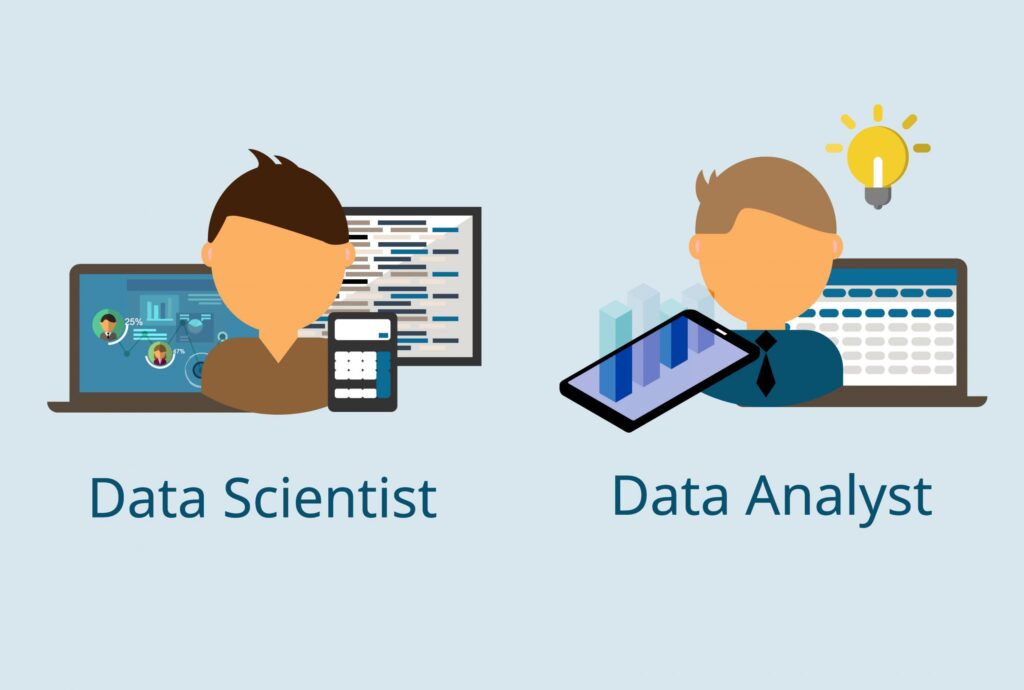
Pingback: How to learn SQL for Data Analysis – the data analyst
Pingback: Data Analyst Roadmap – the data analyst
Pingback: Data Analyst vs Data Scientist: What’s the Difference - Learn And Fun With Data
Pingback: 5 Important SQL Topics for Data Analyst Interview ( Must Do ) - Learn And Fun With Data
Pingback: How Long Does It Take to Learn SQL Language ( How To Learn SQL Fast ) - Learn And Fun With Data
Pingback: What are the Different Types of SQL Commands - Learn And Fun With Data
Pingback: How to Become a Business Intelligence Analyst: Complete Guide - Learn And Fun With Data